Nanoleaf
Nanoleaf Matter Downlight (3")
Nanoleaf Matter Downlight (3")
Couldn't load pickup availability
Enjoy bright whites and endless colours with this Thread and Matter-enabled smart colour changing LED Recessed Downlight that's simple to set up, and easy to control.
- Works with Matter over Thread
- Control via App or Voice
- 16+ Million Colours and Tunable Whites
- More Customisation via Nanoleaf App
Requires a Matter compatible smart home hub, thread border router and iOS/tvOS 16.5+ or Android OS 8.1+ to connect to a smart home ecosystem.
Examples of Matter hubs that double as thread border routers include the Apple HomePod mini, Google Nest Hub (2nd Gen) & Amazon Echo (4th Gen). See more examples in the Tech Specs below.
For control with just the Nanoleaf App, only Bluetooth is required.
 100% Authentic
100% Authentic
 2-Year Local Warranty
2-Year Local Warranty
 Fast Shipping from Singapore
Fast Shipping from Singapore
DIMENSIONS
DIMENSIONS
Dimensions: 95*34mm
Diameter: 75-85mm
FEATURES
FEATURES
Average Brightness: 420 lumens@2700K, 450 lumens@6500K, 60±10% lumens@RED, ≥130 lumens@GREEN, 30±10% lumens@BLUE Rating
Maximum Brightness: 450 lumens
Beam angle: CW 38°, RGB 40°
Lifetime: 25,000 hours
Startup Time: <0.5S
Installation: Recessed with springs
Communication Protocol: Thread, Bluetooth (no hub required)
Apple:Apple HomePod mini, Apple HomePod (2nd Generation), Apple TV 4K (2nd generation and 3rd generation WiFi + Ethernet 128GB model).
Google:Nest Wifi Pro (Wi-Fi 6E), Nest Hub (2nd gen), Nest Hub Max.Learn more.
Amazon:Echo (4th Gen).See here for updates.
Samsung:SmartThings Station, SmartThings 2018 Hub (IM6001-V3P01) and Aeotec Smart Home Hub.
Dimmability: Yes (via App, Voice Control, Touch)
Control: Via Nanoleaf App (Android & iOS) for mobile/tablet or The Nanoleaf Desktop App (Windows & Mac)
Max bulbs paired via Bluetooth: 5 for best performance. Limit for simultaneous control varies based on mobile device and currently connected Bluetooth devices.
Max bulbs paired via Thread: Unlimited. Performance may decrease in large networks of 20+ devices.
COLOURS
COLOURS
Colour Temperature: 2700 - 6500K
Colour Channel Configuration: RGBCW
Max Colours: More than 16 million (colours and tunable white)
Colour Rendering Index (CRI): ≥90
POWER
POWER
Wattage: 10W
Standby Power: <0.5W
Product Withstand Voltage: 3000VAC 60S 5mA
Input Voltage: 230V AC, 50Hz
Lifetime: 25,000 hours
Working Temperature: -15℃ to 40℃
Working Humidity: 10% to 90%







Unlock More with Matter & Thread

Key Features

Matter-Enabled
Matter allows compatibility with major smart home ecosystems, providing more ways for users to customise and futureproof their smart homes.
The Matter experience across all smart home ecosystems will continue to evolve and improve as these major players work on further integrating Matter into their products.

Works over Thread
Get lightning fast speed and robust reliability over Thread—a fast, low-power wireless mesh network.

Customised Schedule
- Automate your lights to turn on/off at specific times and days to make your daily routines a little easier. Set your schedule using Apple Home, Google Home app or any other Matter-compatible app or voice assistant.

Maximise Comfort and Productivity
With Circadian Lighting, you can set your lights to automatically adjust to the colour temperature of the sun based on your timezone or manual settings. This feature helps to energise you in the day and naturally prepares you for rest by removing blue light at night. Update your lights to version 3.5.0 or newer to enjoy this feature.
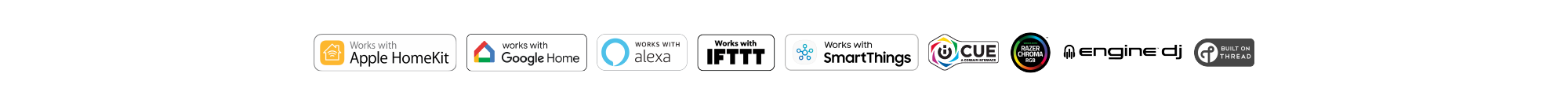
Frequently Asked Questions
How can I control this Downlight?
- Hardwired Lightswitch
- Nanoleaf App
- Smart Home Apps (i.e Apple Home, Google Home, Amazon Alexa (Coming Soon), Samsung SmartThings)
- Voice Commands
What do I need to use the Nanoleaf Downlight?
- Apple Home: iOS and tvOS 16.5 or newer
- Google Home: Android OS 8.1 or newer, iOS Coming Soon
- Samsung SmartThings: Android OS 8.1 or newer, iOS 16.5 or newer
- Amazon Alexa: Coming Soon
The Downlight can also be used over Bluetooth directly only with the Nanoleaf App, but without the additional benefits of Matter over Thread.
Can multiple Nanoleaf Downlights be controlled together?
Sharing your Essentials (Matter) lights between ecosystems
One of the features of Matter is Multi-Admin which lets you share your Matter-compatible smart home device between ecosystems. Using this feature, it can be controlled by any or all of Apple Home, Google Home, Amazon Alexa, and Samsung SmartThings simultaneously!
In order to activate this, open the app of the smart home ecosystem you’ve already paired your Essentials to via Matter and follow the instructions below. Your device can always be paired with the Nanoleaf app using the original setup code present on the device, regardless of Matter pairings:
Apple Home
- In the Home tab, tap on the light you want to share.
- Scroll all the way down to the bottom of the control and settings screen.
- Tap “Turn On Pairing Mode”.
- A prompt will appear saying “Accessory Ready to Connect”.
- Tap “Copy Code” and perform the following steps within 15 minutes
- Open the app of the ecosystem you want to share the light with.
- Begin the flow for adding a new device, select Matter if the device isn’t automatically detected, and paste the code from the Apple Home prompt into the manual pairing code input.
Google Home
- Open the settings for the light you want to share by either of the following methods:
- Long press on the device card and tap on the gear icon at the top right
- Navigate to the Settings tab and tap on the device under “Devices, groups & rooms”
- Tap “Linked Matter apps & services” and then “Link apps & services”.
- Choose one of the provided options:
- If the app for the ecosystem you want to share the light with appears in the list, tap it and you’ll be walked through the remainder of the flow.
- If the app you want to share with does not appear and you want to pair with an app on the same phone/tablet, tap “Use pairing code” and then “Copy pairing code”. Open the app of the ecosystem you want to share the light with. Begin the flow for adding a new device, select Matter if the device isn’t automatically detected, and paste the code from the Google Home prompt into the manual pairing code input.
- If the app you want to share with does not appear and you want to pair with an app on a different phone/tablet, tap “Share with QR code”. Open the ecosystem app you want to share with on the other phone/tablet, begin the flow for adding a new device, and scan the new QR code.
Amazon Alexa
- In the Devices tab, tap on the light you want to share.
- Tap on the gear icon at the top right.
- Tap "Other assistants and apps"
- Tap "Add another"
- Wait for the new setup code to be generated, then tap Copy.
- Open the ecosystem app you want to share with, begin the flow for adding a new device, and enter the setup code provided by Alexa.
Samsung SmartThings
- In the Favorites or Devices tab, tap on the light you want to share.
- Tap the triple dots at the top right and then “Share with other services”.
- Choose one of the provided options:
- If the app you want to share with on the same phone/tablet appears in the “Available services” list, tap “Share” and you’ll be walked through the remainder of the flow.
- If the app you want to share with on the same phone/tablet does not appear in the “Available services” list, tap “QR code” then tap the 11-digit code to copy it to the clipboard. Open the app of the ecosystem you want to share the light with. Begin the flow for adding a new device, select Matter if the device isn’t automatically detected, and paste the code from the SmartThings prompt into the manual pairing code input.
- To share with an app on another phone/tablet, tap “QR code”. Open the ecosystem app you want to share with on the other phone/tablet, begin the flow for adding a new device, and scan the new QR code.
Which Smart Home Ecosystems support Matter?
Apple Home, Amazon Alexa, Google Home, and Samsung SmartThings have all made commitments to support Matter. The information below summarises each ecosystem’s current support for pairing and control of Matter over Thread devices (Nanoleaf Essentials!).
For using the apps of any ecosystem, iOS 16.4 or Android 8.1 are recommended as the minimum versions.
Apple Home
Only supported on iOS.
Amazon Alexa
iOS and Android supported today.
Google Home
iOS and Android supported today.
Samsung SmartThings
iOS and Android supported today.
How do the Nanoleaf app and Smart Home Ecosystems connect with your Essentials (Matter) lights?
TL;DR: Nanoleaf app: Bluetooth and Thread. Smart Home Ecosystems: Thread only.
Nanoleaf app
The Nanoleaf app uses a proprietary protocol separate from Matter to communicate with Essentials devices. Using this protocol, we are able to support pairing and control via both Bluetooth and Thread. Even in the unlikely scenario where your Thread network goes down, you’ll still be able to rely on the Nanoleaf app to control your lights within Bluetooth range. The Nanoleaf app will always prioritise Thread over Bluetooth as long as a border router is online and your light is detected on the Thread network.
Smart Home Ecosystems
Smart Home ecosystems (Apple Home, Google Home, Amazon Alexa, Samsung SmartThings) all connect with Essentials devices using Matter (surprise!). Matter uses Bluetooth during the pairing process but only supports control over Thread (and Wi-Fi for Matter-over-WiFi devices), which means that a compatible Thread border router is required to use Matter with Essentials. Smart Home Ecosystems will not let you pair Matter-over-Thread devices without a border router. All of these ecosystems also require a smart home hub to function with Matter, ensuring that automations/routines can execute reliably as well as providing remote control of your devices when away from home. It's important to note that not all smart home hubs are Thread border routers.
This page provides information about Nanoleaf devices that are also Thread border routers, and can be used alongside a smart home hub without Thread border router capabilities to give you access to Matter through the ecosystems.
The following Matter-compatible smart home hubs (Matter controllers) also double as Thread Border Routers:
Apple: Apple HomePod mini, Apple HomePod (2nd generation), Apple TV 4K (2nd generation and 3rd generation WiFi + Ethernet 128GB model)
Google: Nest Wifi Pro (Wi-Fi 6E), Nest Hub (2nd gen), Nest Hub Max (learn more)
Amazon: Echo (4th Gen). The following eero devices are Thread border routers but not Matter controllers: eero Pro 6E, eero Pro 6, eero 6+, eero 6, eero PoE 6, eero PoE gateway, eero Pro, and eero Beacon (learn more)
Samsung: Samsung Station, SmartThings 2018 Hub (IM6001-V3P01) and Aeotec Smart Home Hub (learn more)
Nanoleaf Thread Border Routers
Nanoleaf devices that support Thread border router functionality are the following:
- Nanoleaf Lines
- Nanoleaf Shapes
- Nanoleaf Elements
The previous minimum firmware version required to use these products as Thread border routers for non-Matter Essentials lights is 6.1.1. However, in order to support all Matter and Thread devices including the new Essentials lights, an update to version 8.5.1 (coming soon) will be required due to changes and improvements to Thread since our initial launch of border router support. Aside from compatibility, this update will contain many stability and reliability improvements for Thread border routing functionality over previous versions, so we highly recommend that all users update (even if you only have non-Matter devices). This update will also utilize Thread network credentials from the ecosystems (if already present) in order to put Nanoleaf border routers on the same Thread network as your other border routers, or share Nanoleaf Thread credentials with the ecosystems and other third parties if credentials aren't already available when the Nanoleaf border router is turned on.
It is important to note that Nanoleaf's Thread border routers will not act as a home hub. In order to connect with an ecosystem via Matter, you will still need a home hub from that ecosystem. This is a requirement from the ecosystems and not something that Nanoleaf has control over.










