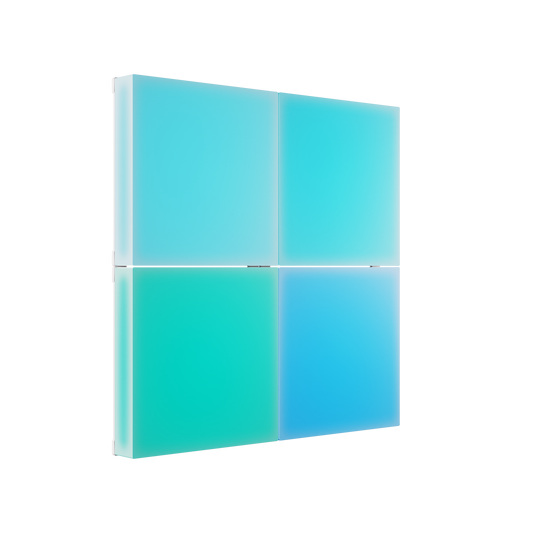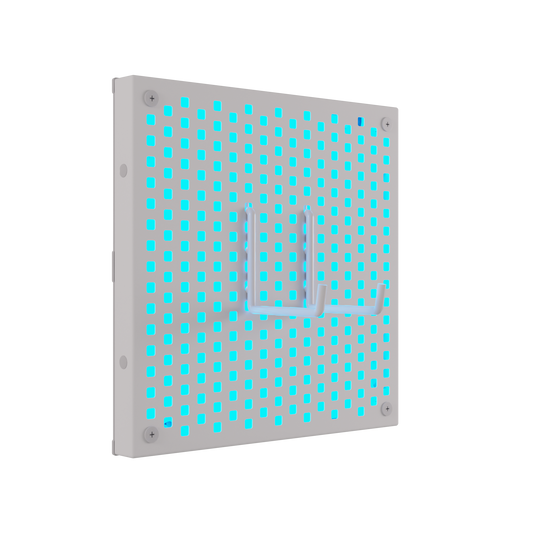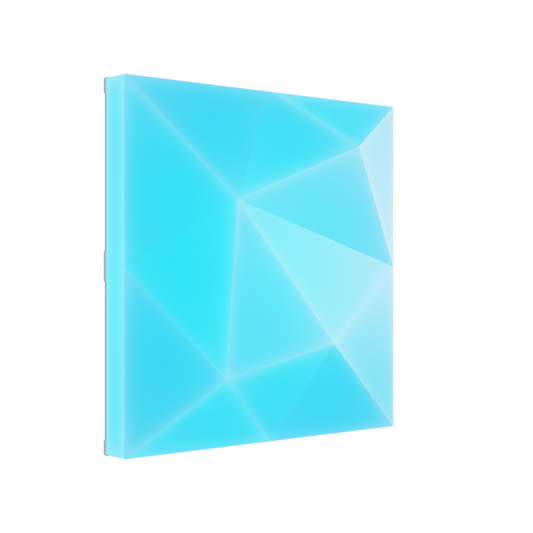Nanoleaf Blocks are not touch reactive.
Products
Key Features
Mix & Match
5 Blocks styles—design alighting layout that's totally unique to you. Take customisation one step further by creating your own colour palettes and animated Scenes.
Pixel Art (is Back!)
Sleek square panels with even edge-to-edge lighting give you complete creative flexibility to go ultra minimalistic or take it to the max. (For the OGs you will remember the good ol' days of the pixel art from Canvas!)
Practical & Beautiful
Maximise desk space and stay clear of clutter with space-saving Shelves and Light Pegboards—all while still letting your items shine! Organise and display your favourite gadgets, keyboards, controllers and more.
Screen Mirror
Sync your lights in real-time with the colours from your favourite movies and video games. Available through the Nanoleaf Desktop App or through Sync+ with Nanoleaf 4D.
Customise Colours
Create your own palettes and animated colour-changing Scenes with 16M+ colours, or browse thousands of community creations.Use our Paint Tool within the Scene Creator to choose exactly where each colour goes on your layout!
Smart Control
Control via Wi-Fi using Nanoleaf Mobile & Desktop App, Smart Home Ecosystems & Voice Control, or Physical Controller.
Reacts to Sound and Music
Watch your lights dance to music with built-in sound reactivity—or enable Orchestrator in the Desktop App for enhanced synchronisation across your lights.
Frequently Asked Questions
Are Nanoleaf Blocks touch reactive?
How are the Nanoleaf Blocks different from Nanoleaf Shapes and Nanoleaf Canvas?
Nanoleaf Blocks are different in a few ways:
- Edge-to-edge evenly diffused lighting (Shapes have rounded corners and edges that do not light up, while Canvas has a slight pattern when light up)
- No touch reactivity
Some components such as the Light Pegboard and Shelf must be screw mounted (most of our light panels can be adhesive mounted) - It goes beyond statement lighting and offers new accessories that offer storage/display functionality!
How are the Nanoleaf Blocks different from Nanoleaf Skylight?
The main difference is in the use case! Skylight is hardwired ceiling product which is AC powered, while Blocks is primarily a plug-in wall product.
How are Nanoleaf Blocks mounted to the wall?
The 4 & 8 Pack Smarter Kits come with a standard 42W Power Supply Unit (PSU). The 42W PSU can power up to 8 EXPO Cases.
The 12 Pack Smarter Kit comes with both a 42W PSU and a 75W PSU. We recommend leaving out the 42W PSU and only using the 75W PSU to power your entire layout. You can use the 42W PSU if splitting your layout into smaller groups but keep in mind that the group not connected to the Controller Box will not have any smart features.
You should never mix a 42W and 75W PSU in the same layout.
The 12 Pack Smarter Kit comes with both a 42W PSU and a 75W PSU. We recommend leaving out the 42W PSU and only using the 75W PSU to power your entire layout. You can use the 42W PSU if splitting your layout into smaller groups but keep in mind that the group not connected to the Controller Box will not have any smart features.
You should never mix a 42W and 75W PSU in the same layout.
Can I physically connect Nanoleaf Blocks with other Nanoleaf light panels?
Nanoleaf Blocks can be connected to Nanoleaf Shapes & Elements in a layout as they share the same type of rigid linkers. Note: Nanoleaf Blocks & Shapes do not share the same type of flex linkers. You can only connect them together using rigid linkers.
How much weight can the Pegboard/Shelves hold?
1.5kg for Shelves and 3kg for Pegboard.
Placement Tips for Nanoleaf Blocks
The following tips can help your Nanoleaf Blocks achieve the best wireless range & network reception.
- Place your Blocks in an open area where there are less obstructions, such as large pieces of furniture or walls.
- Avoid placing your Blocks behind furniture or inside cabinets.
- Don‘t place your Blocks in areas surrounded by metal surfaces on three or more sides. This can cause signal issues.
- Try to place your Blocks at least 25 feet (8 metres) away from any microwave oven, 2.4 GHz cordless phone, Wi-Fi devices, or other source of interference.
- Place your Blocks as close to your Wi-Fi home router as possible. For best performance, keep the distance below 65 feet (20 metres) and have no more than one wall in between.